How Do You Create Software That Doesn’t Look Like It Was Made In The 1990s?
In the software world, there is a fine line between something that looks cutting edge and something that looks like it was made in the 1990s.
We’ve all seen software that looks like it was made in the 1990s. You know, the ones with the blocky text and dated graphics.
On one hand, you want your software to look modern and sleek so that users will think it is up-to-date.
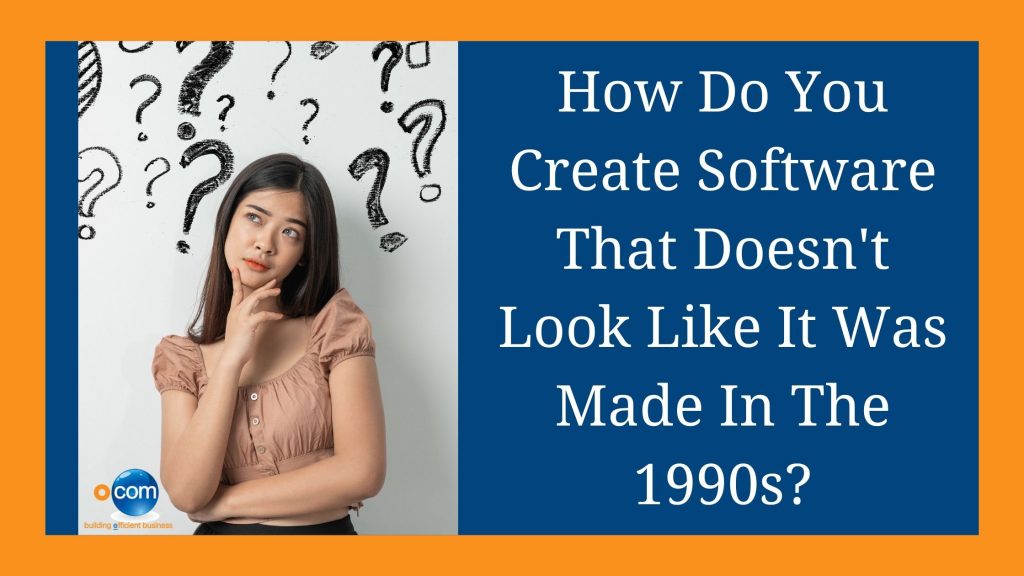
On the other hand, you don’t want your software to look so different from everything else out there that users will have a hard time figuring out how to use it.
Creating modern, sleek applications is key to attracting users.
But how do you create software that looks contemporary without making it look like it was made in the 1990s? Here are some tips.
Use standard fonts and colors throughout your application.
Make sure that you use fonts that are easy to read and common on most devices. For colors, try to stick with a limited palette that looks good together.
Use modern UI controls.
There are many different ways to create a UI control, but try to use ones that look sleek and modern. Avoid using any animations or special effects that would make your application look dated.
Avoid using any images that look like they’re from the 1990s.
This includes using images that are clip art or have low resolutions. Instead, use high-quality images that will look good on any device.
Make sure your application is responsive.
Responsive design is a must nowadays, so make sure that your application can adapt to different screen sizes and resolutions.
Use up to date libraries and frameworks.
If you’re using any third-party libraries or frameworks, make sure they’re up to date. This will ensure that your application looks modern and is compatible with the latest devices.
This will ensure that your application looks its best no matter where it’s being viewed.
Keep your application updated.
As new devices and trends come out, make sure to update your application accordingly. By doing so, you’ll ensure that it always looks its best.
Make sure your application is intuitive and easy to use.
The last thing you want is for users to get frustrated with your application. Make sure it is easy to navigate and use.
Use standard controls and buttons.
Using standard controls and buttons will make your application more user-friendly. Avoid using any custom or unique controls that may be confusing for users.
Make sure your application is compatible with the latest devices.
You need to make sure that your application is up to date with the latest devices and trends. By doing so, you’ll ensure that users have a great experience when using your app.
In conclusion, following these tips will help you create an application that both looks and functions great. By taking into account the latest trends and devices, you can create an app that looks modern and is easy to use.
