Creating Excel Apps For Efficient Business Management – The Basics
You may have heard of Excel or you may be very familiar with it. The aim of these blog posts is to help you get started using Excel to create your own apps for Small Business management and make you more efficient.
What is Excel?
Excel is a spreadsheet. A Spreadsheet is like a Word document but everything neatly fits into little boxes called Cells.
A spreadsheet is made up of Rows and Columns
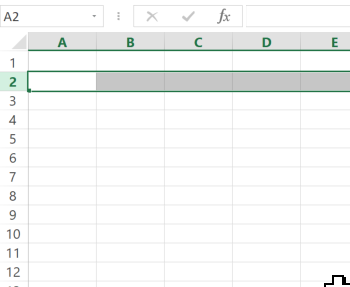
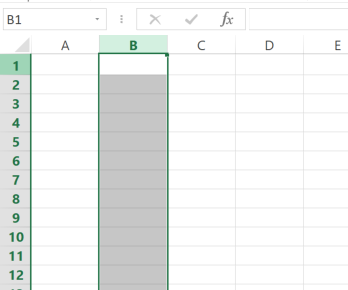
Each Row is numbered starting from 1 up to as many rows as Excel can handle.
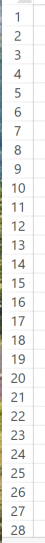
Each Column is labelled A to Z and then AA to ZZ etc.
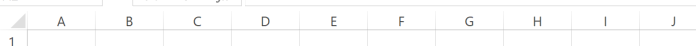
The intersection of a Row and Column is called a Cell. By default, they are given the name of the Column and Row they are in ie
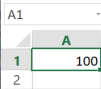
Here I have put the value 100 in the Cell. The Cell is currently called A1 and you can see this up the Top Left under the Menu Ribbon. Excel will also highlight the Row number and Column number of the cell you are currently on.
A grid of Cells is called Worksheet. The worksheets are shown down the bottom of the screen

You can add more worksheets to a file by clicking the Plus in the Circle icon. The collection of worksheets is called a Workbook. The files you open and save in Excel are Workbooks. Even if the file only has 1 Worksheet it is still a Workbook.
Hope this help you understand what Excel is a little bit more.
